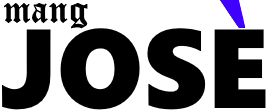The Power of ViolentMonkey and Robots
For educational purposes, let's examine how powerful ViolentMonkey paired with A.I. can be when searching for potential Visa sponsors in the UK.
Once again A.I. has helped me scratch an itch I've been itching to scratch.
The company I work for has recently laid off some people and it is a bit concerning specially to people like me who is under a Visa sponsorship. You'd have a very limited amount of time to look for another sponsor before you are forced to depart the country.
But where do you even start looking for Visa sponsors?
If you didn't know, the UK government shares this information publicly.
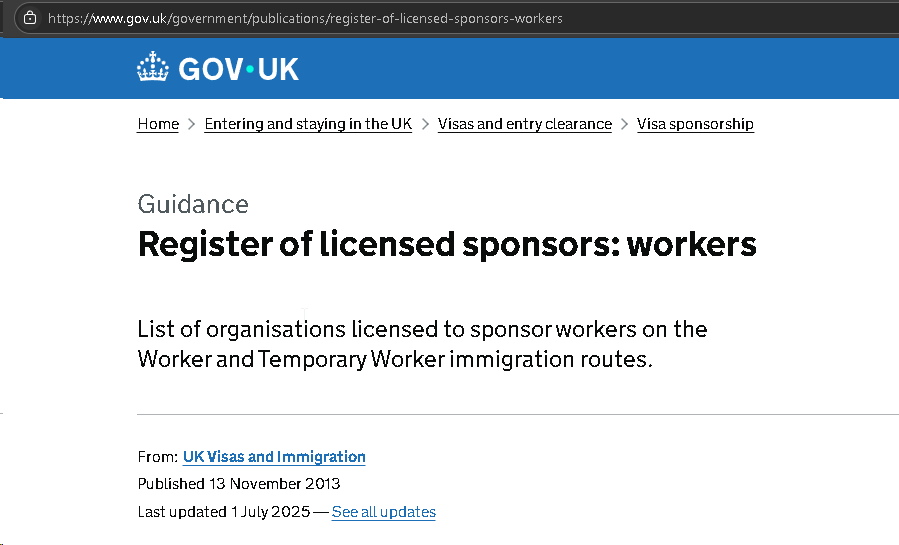
There is a lot of companies there, even if I filtered them by Route and City ("Skilled Worker", "Birmingham") I still get almost three thousand records. You also cannot filter by industry as that field is not available which is unfortunate.
Now that you have a list of potential Visa sponsors, now what?
I could copy one company name at a time, google it, navigate to its "careers" page and then take note. For all 3,000 records.
Or I could use ViolentMonkey and automate the search process.
I could do, what I am about to show you, to any websites that I want, but for the purpose of this experiment, let's do it in LinkedIn.
Educational Purposes
I repeat, this is for educational purposes only. This is not web scraping, I am merely automating the search process. If there are lawyers here, please let me know if I am violating any terms of agreement here, I will gladly take this down or change the target website, but if not, let's move on.
I want to take 3,000 of those potential Visa sponsors in Birmingham and search all of them in <insert website here>*wink*. And then at the end of all that, I want to be able to get the company name, the job post title, and the URL, in CSV format.
With that as the requirement, I shove it down Claude's digital throat and it gagged, choked, and spit out this hot mess:
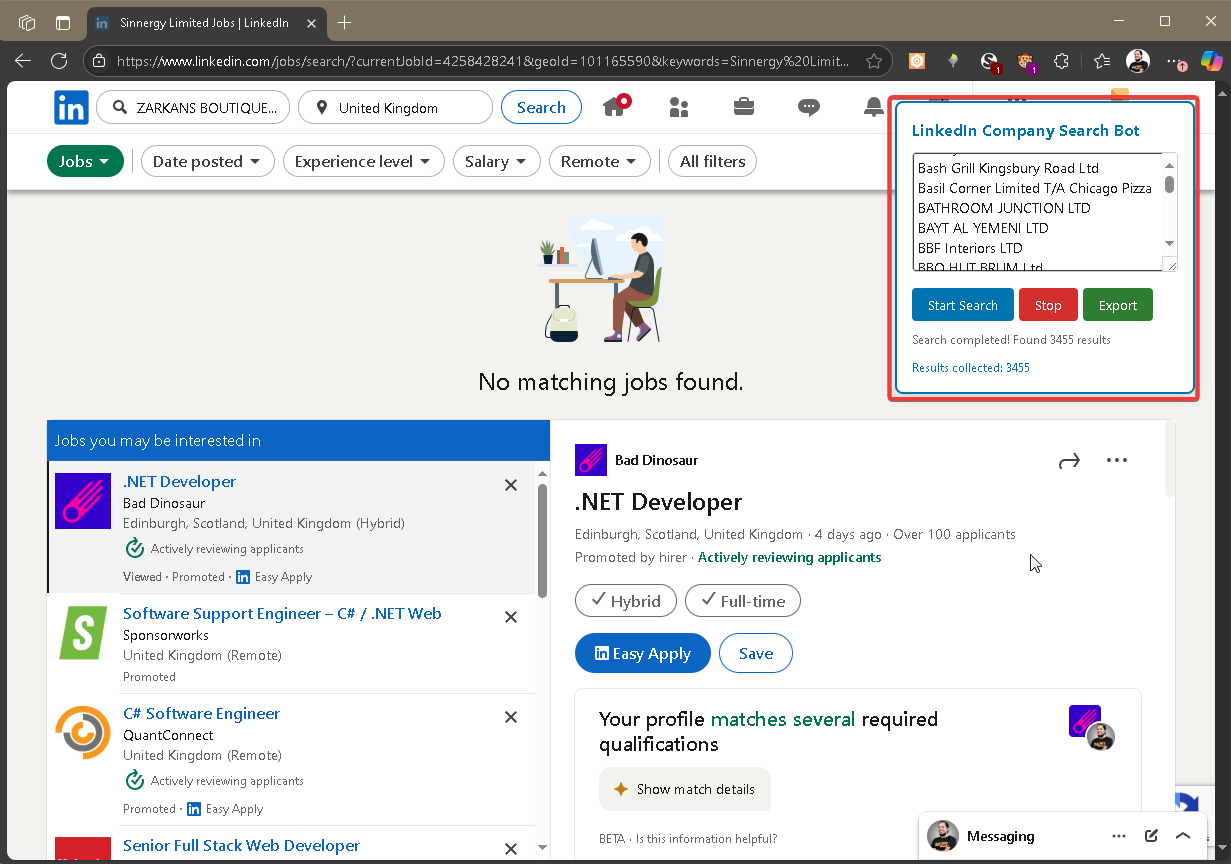
The way it works is, you copy all of the company names, paste it in the above text area and click Start Search button. When you see the message "Search completed..." message, you can click the Export button.
Like many other vibe-coded garbage, I had to dig in and fix a bunch of stuff, but in the end it did what I intended it to do.
Here is an example of the results: I am only interested in Software Development roles so I can ignore the other roles there.
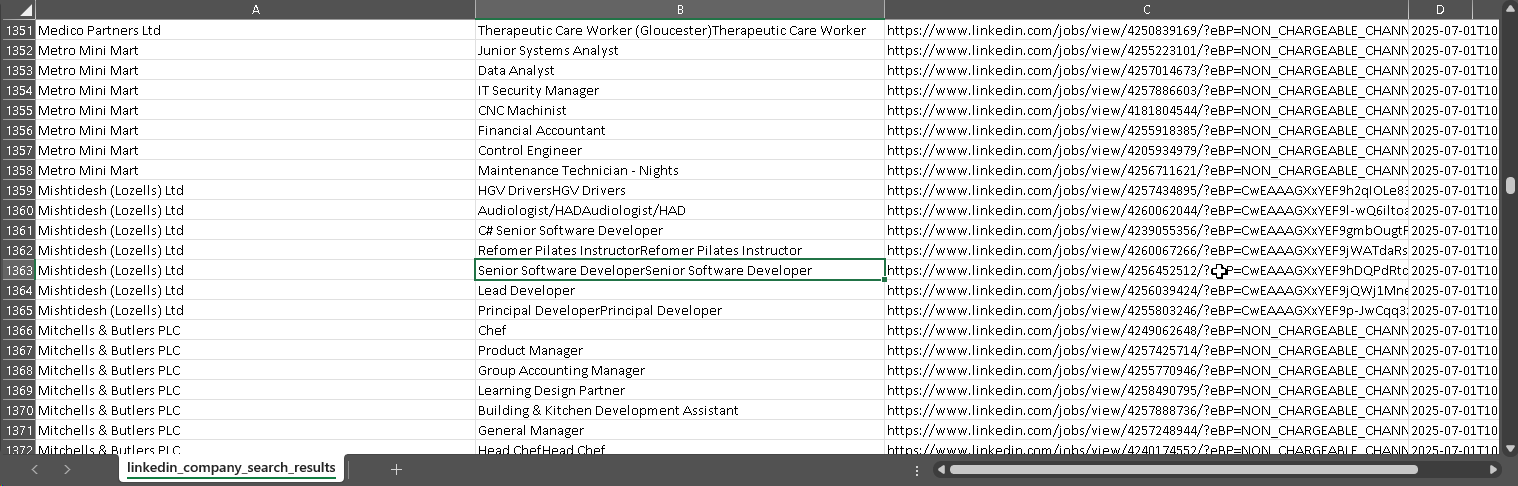
The System Prompt.
If you are interested in the prompt that I used, you will have to DM me because I am already tip toeing around eggshells here. I am afraid sharing the prompt would put the final nail in the coffin. Put a comment here and I'll email you or DM you back.